Table of Contents
It takes me 20 hours to think 20 minutes. If only time were a bit longer. I couldn’t keep up with so much work online in any direction. But the work is not over.
Work Can Make Easier
So always think about how to make the job easier. The typing speed is 34 wards per minute, but it does not seem to be enough. It would nice if it had been 5 wards per minute. But I do not think it’s possible for me. Well anyway, let’s try to find some ways to get a lot of work done in a short amount of time.

So I came up with something – that I hope will help you a little. What exactly is this automation software? These are the software through which you have many tasks that need to be replicated. For example, an email is the first one to respond.
Or for Bitcoin Income, you have to catch bait at Freebitco dot in. You can do this kind of work on your computer only through automation software. That means that you will do the job once you do the automation software once you do the same thing. So let’s not talk anymore, let’s talk about work this time. And when did I say anything worthless? Hopefully what else. Well, whatever. Let’s introduce some automation software.
MacroDollar
No one else will think that this software will pay you money. This is automation software that is very old and simple software. This software is called macro software because it can record both your mouse and keyboard work. Lastly, a new feature has been added, named Shake, but this feature is rarely used. However, French-made macro dollars are slightly different compared to others. You can try it.

WinMacro
winMacro is close to the macro dollar in terms of age. But old age can work just as it always has. Only five steps to record files, browse records, and locations. To register, you have to press the record button, press the pause/break button from the keyboard to stop the recording.
When you want to redo the previous task or need to do it, click on Browse and select the log file and press the playback button. Only then will the previous work begin. The work will do. Press Ctrl + ESC when you need to cancel the job.
GhostMouse
You may have been scared to hear the name. Will this mouse ghost scare me? Hahaha Not so much. This is a straightforward automation software. It has only two buttons. A play is another record. However, it has a unique feature. That is to say that after the computer is turned off, they will do all the work in the list form. That means multiple tasks can be listed.
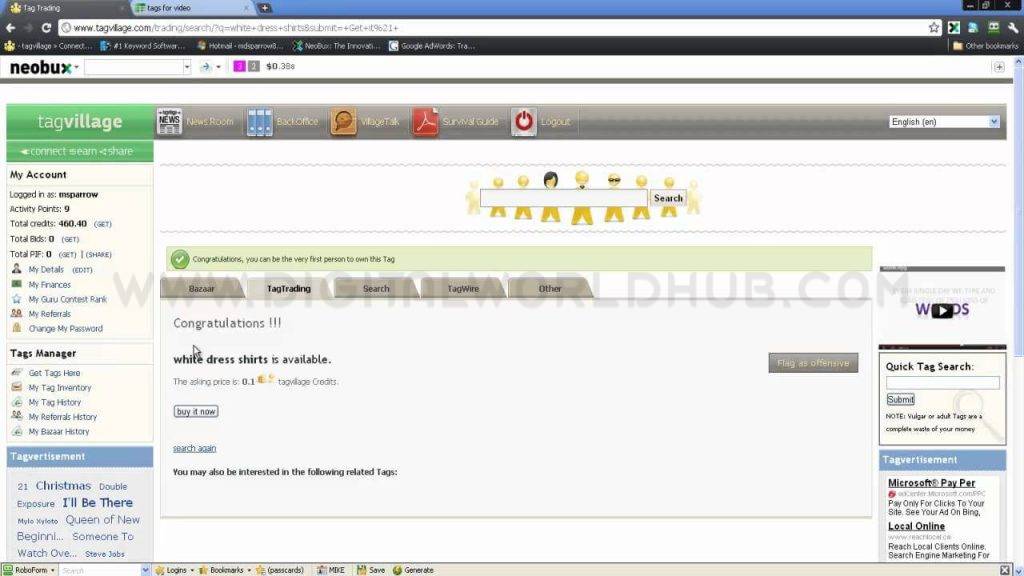
Do It Again
The name seems to make you understand what it does. That is to say that one thing was done once again and again. So there is nothing more to say about this. However, the advantage of this is not to load any logs like the ones above. What is done is seen in the list of screens. If you double-click on whatever you need to run, it runs.
Mini Mouse Macro
It can found on Source Forge, an open-source macro software. From other software, it’s looping, repeating, keyboard and mouse action is very simple and works well. Also, there is a mouse checkbox where you can change the mouse’s x.y movement, or add it.
Macro Toolworks Free
There are three versions of Macro ToolWorks. These are free, standard, and professional. It’s a robust macro software that can work with hundreds of more Macro commands. It can use as variables, image finding, email sending, FTP, and Windows manipulating.
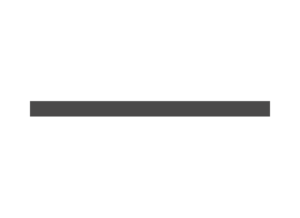
Perfect Automation
Perfect Automation Perfect Automation is a robust software that is script editor, lancer, scheduler keyboard, and mouse recorder, which is suitable for new and experienced users. This little software is very easy for automation when programmers create their commands. Perfect Automation Mouse can record an event. You will find hundreds of types of automated operations designed inside the script editor.
TinyTask
The TinyTask software’s name is small, and its size is only 33 kilobytes. This is not the work that will make it worse, though short. The resolution is low to measure its graphical interface. It has six buttons for recording, playing, compiling, repeat, etc. Besides, you can change the speed of your mind.
























