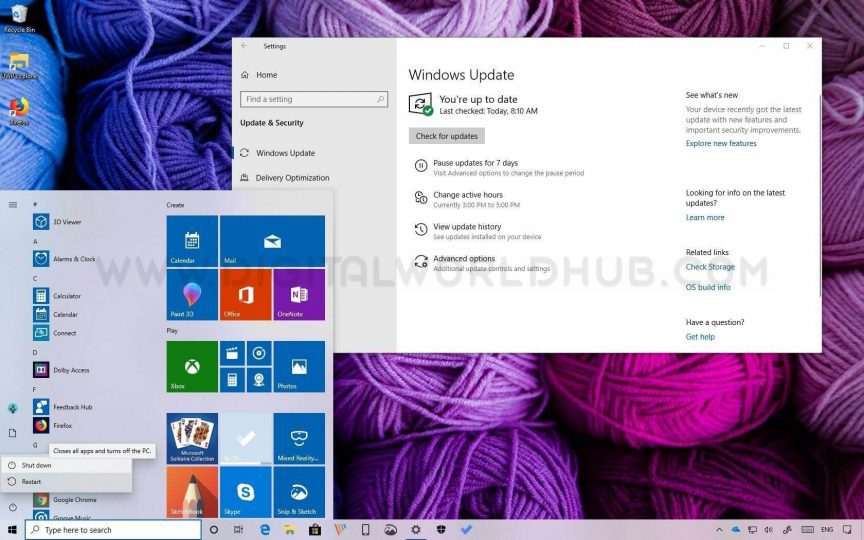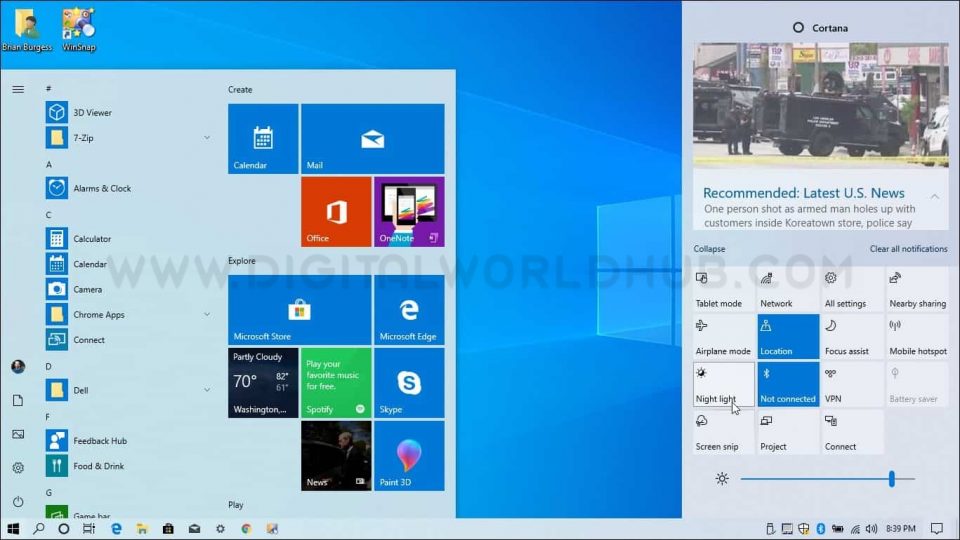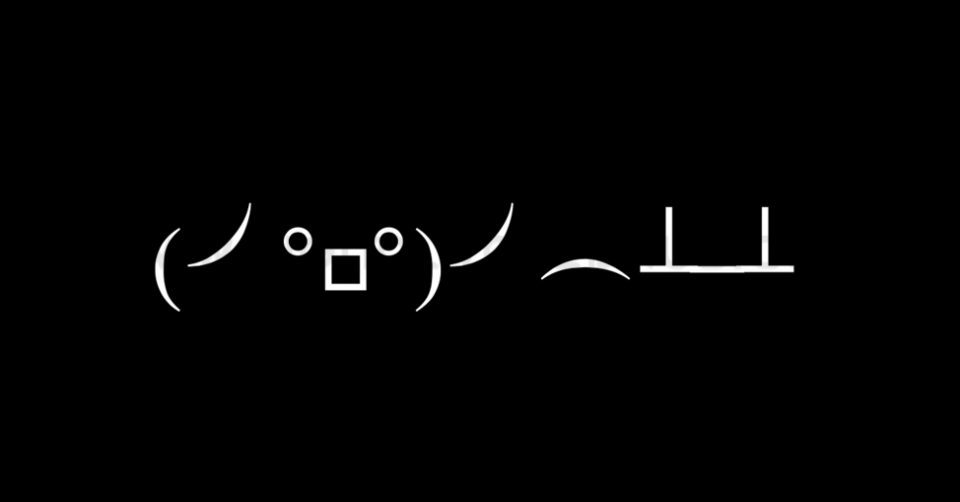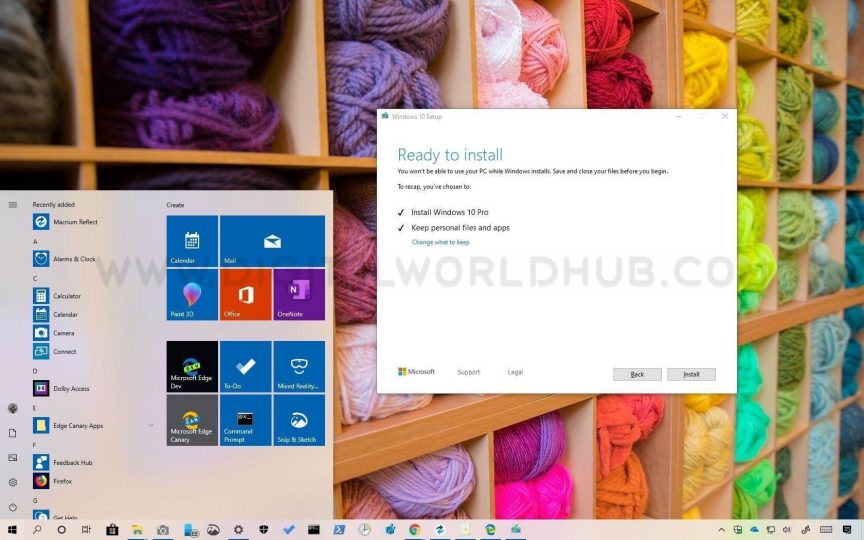Table of Contents
Windows 10 Update
Microsoft has updated their seventh feature update in Windows 10 on May 10, 2015 update roll-out. Already have received some customer updates. The rest of expecting to receive update notifications within a few days.

In Windows 10’s feature updates, new features usually introduce. There is also a change in the user interface. So this new version came about 1903?
More Clean Start Menu
The new update brought some changes to the Start menu. Now it has been simplified and made easier by reducing the number of pinned apps. As well as the default pin apps can easily be unpinned. But to enjoy the new Start Menu, you have to open a new user account or reset the PC.
New “Light” Theme
This light theme has been added to complement the previous dark theme of Windows 10. Through this, white color is used everywhere in the user interface with the taskbar. This will be the default theme for Windows 10 Home Edition. Windows 10’s default wallpaper color has also been adapted to match this theme.
No Password Sign-In
Microsoft has introduced a passwordless login service to reduce password dependence. If you want to sign up with a Microsoft account on Windows PC, you can use the mobile number. This allows you to login without having to enter the mobile code every time without the password. You can also use a pin or biometric login if you want to.
Built-In Apps Uninstalled
With Windows 10 many apps come pre-installed. These are not the only ones that customers use. You can uninstall default apps like Groove Music, Movies and TV, Mail / Calendar, Paint 3D and 3D Viewer if you want to update this May. However, apps like the camera or the Edge Browser cannot be uninstalled.
The Cortana And The Search Is Different Now
May updates the search and task queue icons separated by the taskbar. From now on, any text search will handle Windows’s default search options. That means that if you click on the search icon, you will see the local PC’s search results before it is written. There are also opportunities to see web results. You can also search for a voice by clicking on the Carna icon. Although there are users complaining about the local search of Windows. However, this update will hopefully make it easier to find local files.
Brightness Slider
The Brightness Slider has been adding to Android at the notification center. As a result, you can now set the brightness on any level. Earlier, only brightness tile could set on brilliance at 5 levels.
Kaomoji Library
Kaomoji is a type of emoji that is making using an ASCII character. These were used in the early days of computers. Yet they are very popular in western countries. And so Microsoft added some calories to this time with normal emoji.
A kaomoji – ¯ \ _ (ツ) _ / ¯
Windows Sandbox
The Windows Sandbox feature is another Windows virtual machine in the middle of Windows. But the advantage is that it is a default feature so you do not have to set up a virtual machine separately.
But to run this feature, your PC must support the Virtualization feature (which is enabled in BIOS). With this, you can continue to run any suspicious programs keeping the core system of the PC safe. It can use in Windows Pro and Enterprise Edition.
Desktop App In Mixed Reality
Microsoft has been working with Microsoft’s overrated reality with Windows 10. They have named Mixture Reality. Before the Mixed Reality works only on some Universal App, this update will also work on some desktop (Win32) apps mixed Mixed Reality.
Suspend Windows Update
There is a complaint from Windows 10 users that when Windows updates start running, then data is spent or PC restarted. With this update, Windows Control has increased control over subscribers. As a result, all users of Windows will be able to post updates for a specific time. Moreover, now 7 GB will be reserved for Windows updates, which will be used to download updates and store temporary files.