If your expensive iPhone X isn’t working or freezing or crashing. Maybe it’s performance very slow. However today I am going to show you how to restore your iPhone X. If you want to refresh or recover your iPhone X, so you can restore it.

1. Back Up:
iPhone X recovery mode is different than other iPhones model. Press the right buttons from your phone and use iTunes to restoring your iPhone. You need to back up your iPhone X on a regular basis. Let’s see how to do this. Connect your iPhone to your PC/Laptop then open iTunes. Also, open on your phone. You can see the option for back up your phone via iTunes. Select your option then click on the Back Up Now button.
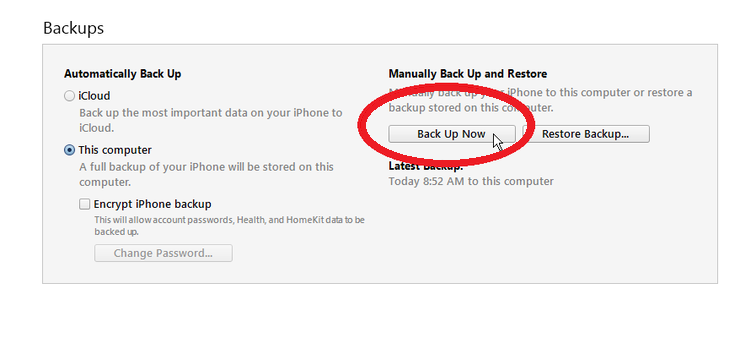
2. Manual Restart:
Let’s see how to manually restart your iPhone X. If a problem is stopping your phone then try to restart your phone normally. Hold the Side button and Volume Down button at the same time for a few second until the displayed slide to power off. Slide the button to the right until the phone turns off. Wait a few moment, then press Side button until displayed Apple logo. Now you can access your iPhone.

3. Initiate a Recovery:
If normal restart didn’t resolve your problem Then it’s time to recover your phone. Press the Volume Up button then quickly release it. Press the Volume Down button then quickly release it. Now press and hold up the Side button. Phone display slide to power off option. Continue to hold up the Side button. Display goes black then show the Apple logo. When displaying the Connect to iTunes graphic then release the Side button.
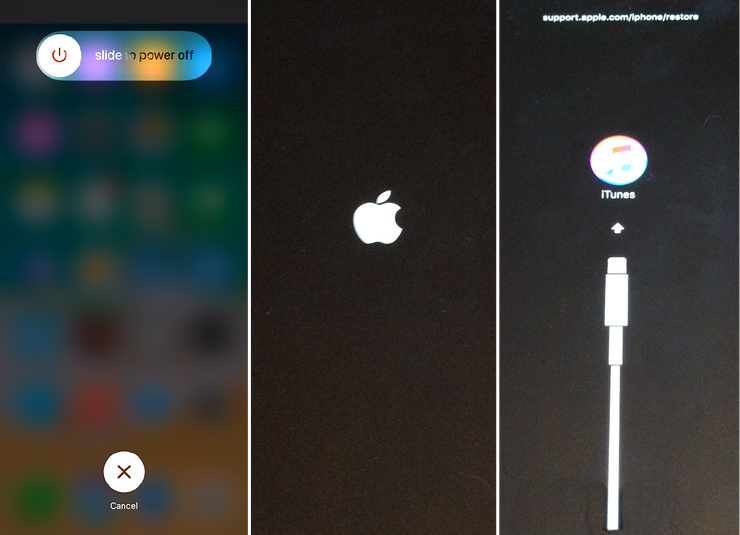
https://digitalworldhub.com/tech/nokia-3310-launched-with-4g-connectivity/
























